Timeline
The main timeline in Flash is known as the root. It consists of frames that run horizontally and layers that run vertically.
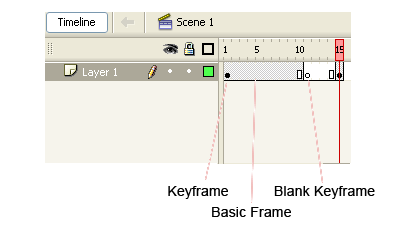
The play head is the red rectangle that is currently in Frame 16 of image above. When the play head enters a frame all the content on this frame will be displayed on the stage.
The stage is the place where all the movie objects are placed. It is possible to alter the play back of the movie through the use of ActionScript the programming language for Flash.
There are three types of frames, keyframes, blank keyframes and basic frames. On a keyframe a change will normally occur in the movie, for example a new object will appear on the stage or ActionScript will be executed.
Basic frames are automatically created by flash usually between keyframes.
Step 1
Create a new flash AS3 file.
Step 2
Select Frame 1 of layer 1 and use the Oval Tool (in the Tools Panel) draw a circle on the stage.
Step 3
Now right click on frame 10 and select Insert Blank Keyframe from the options.
The circle will now appear in frames 1 to 10 of layer1.

