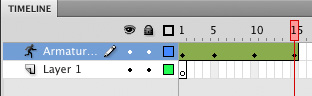Bone Tool
This tutorial aims to show you how to animate with the bone tool. This tutorial is adapted from ActionScript 3 for Adobe Flash CS4 Professional.
View video tutorial
Step 1
Open bone.fla, there are 4 images on the stage, 3 sections and a hand. Select the bone tool.

Step 2
With the bone tool selected click on the left edge of the first image and you will notice a circle appear, drag to the start of the next image on the right to insert the next connection. Repeat this process until you have selected all the images as below:
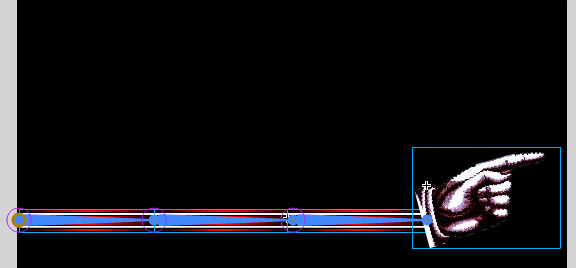
Step 3
You will notice a new layer has been created above layer 1 (armature). On this layer use the techniques you have already learnt to create a motion tween of the arm moving about. Note you have to right click on the empty frame and then select insert pose, this will then enable you to move the different points to create a animation.