Snowman aka Frosty the Snowman
Download snowman1.fla.
Create a new movie clip and name it snowmanMC. Inside this movieclip place an instance of the snowman graphic on frame 1.
Return to scene 1 and then select the snowman on the stage, right click and swap the graphic for the movie clipyou just created. Then double click on the movie clip to open its timeline and create a aniimation over 24 frames with the last frame scaled to 150% as below.
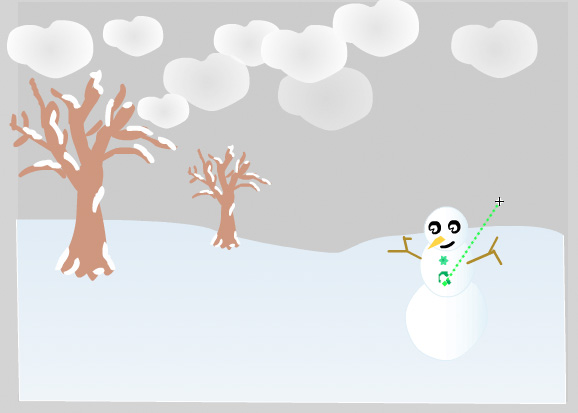
Next create a new layer and on frame 24 create a blank keyframe and open the actions panel F9 insert:
stop();
Return to scene 1 and test the animation.
Next you want to create some snow flakes. Create a new movie clip symbol naming it snowingMC and drag the snow graphic from the library to the symbol. Place one copy of the symbol omn frame 1 of the snowing layer on scene 1.
Then using the same technique as the motion guides create a animation of the snow falling to the ground.
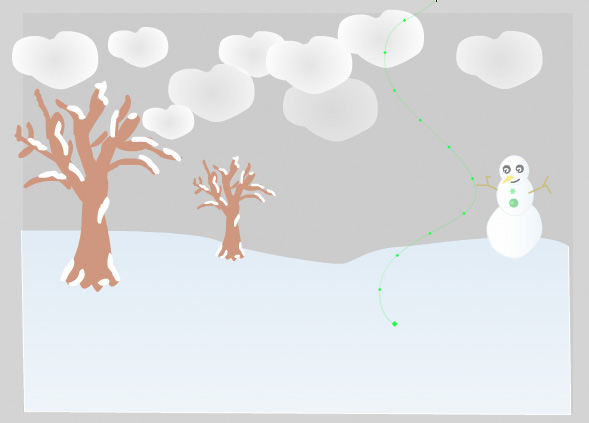
Fake out the snow fake on the last frame by making the alpha value 10. Duplicate the movie clip and alter the motion path so that you get a different path and alter the frame rate, do this a few times. Then drag a number of movie clips to the top of the screen to create the know effect.
Now create a animation of text fading from 0 to 100. The animation should be inside a movie clip and you want the animation to start a frame 20 and finish at 100. This will allow the snowman to nearly finish its animation before the next one starts. The completed animation should look something like below.

